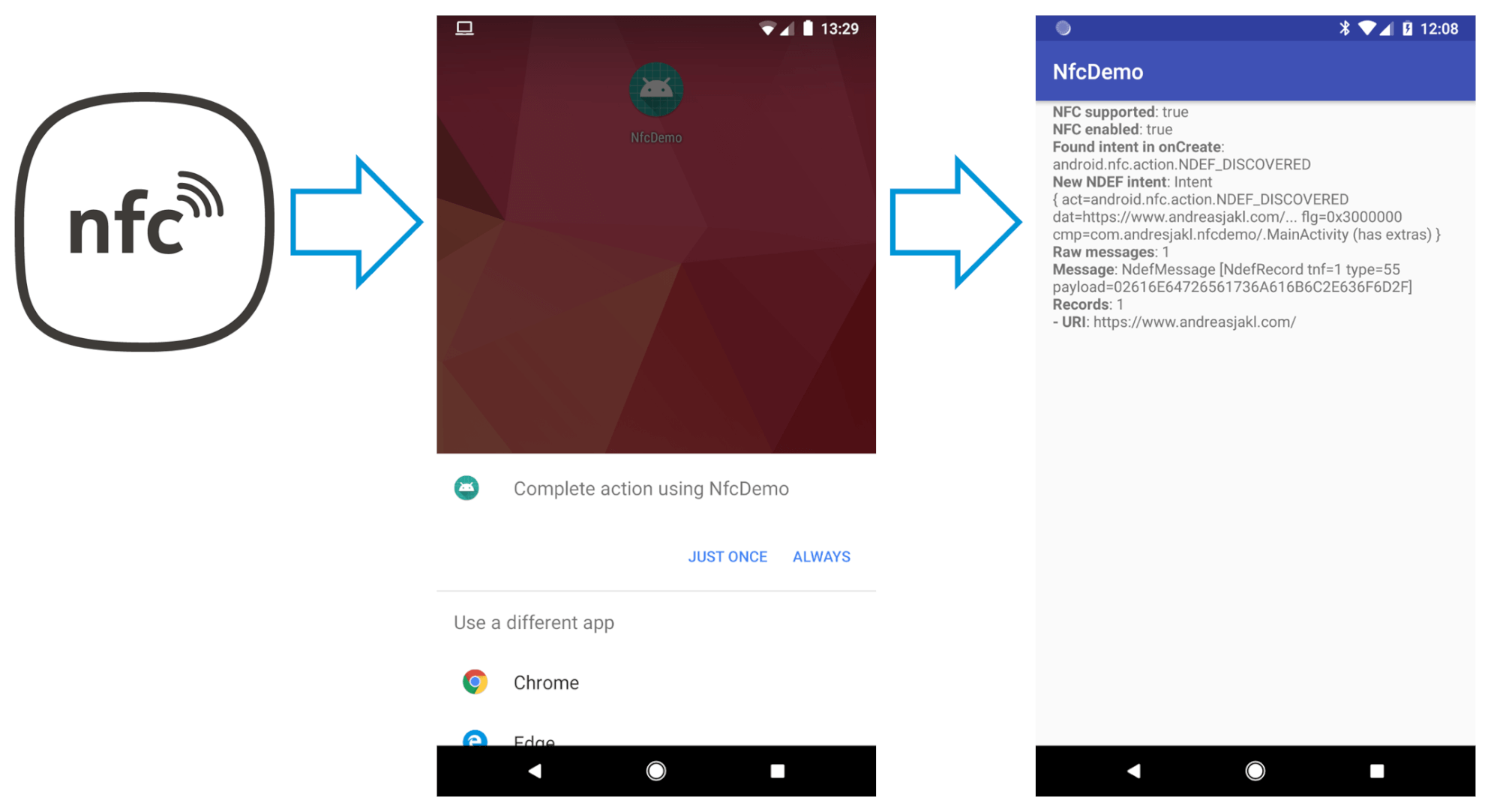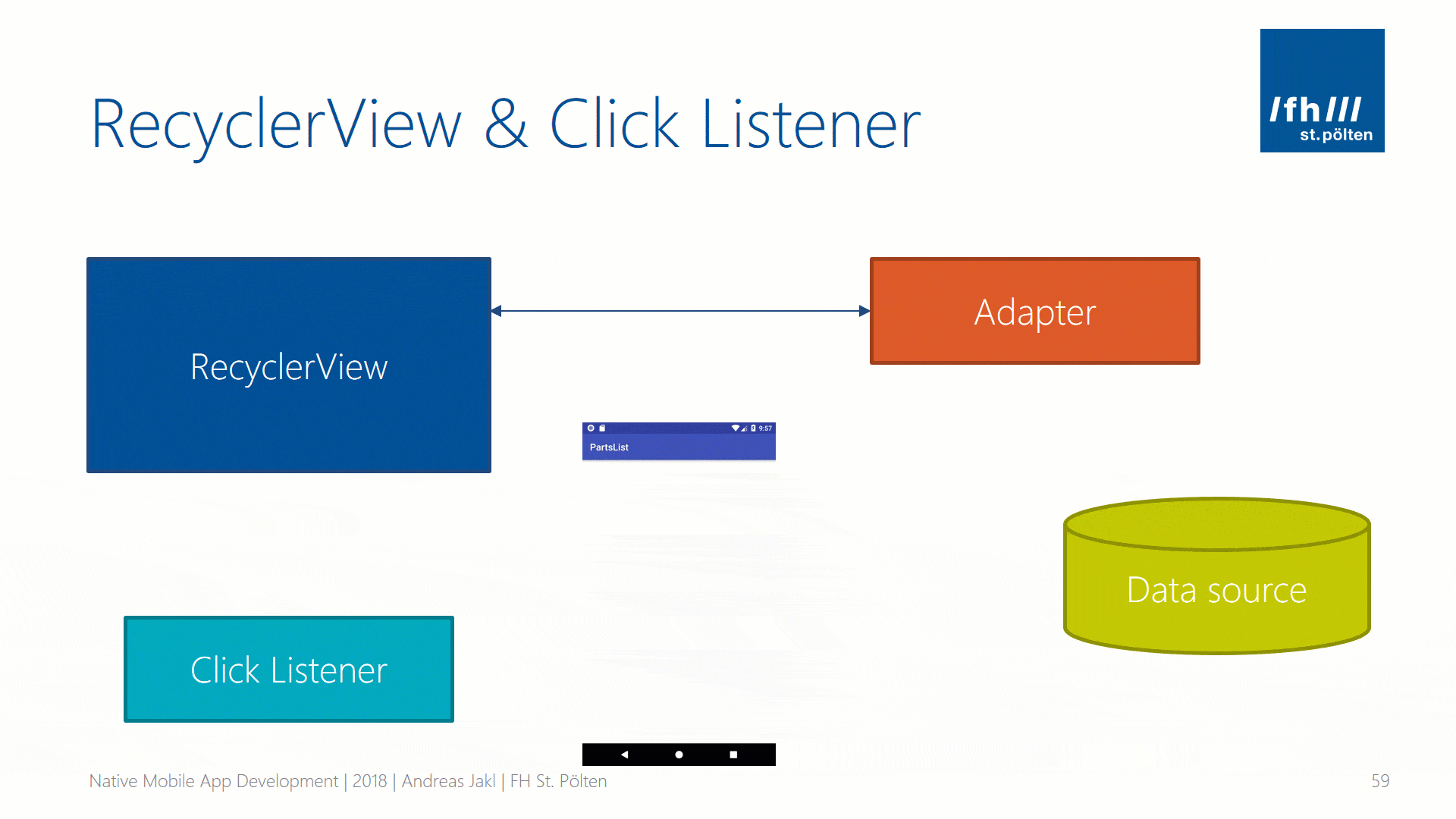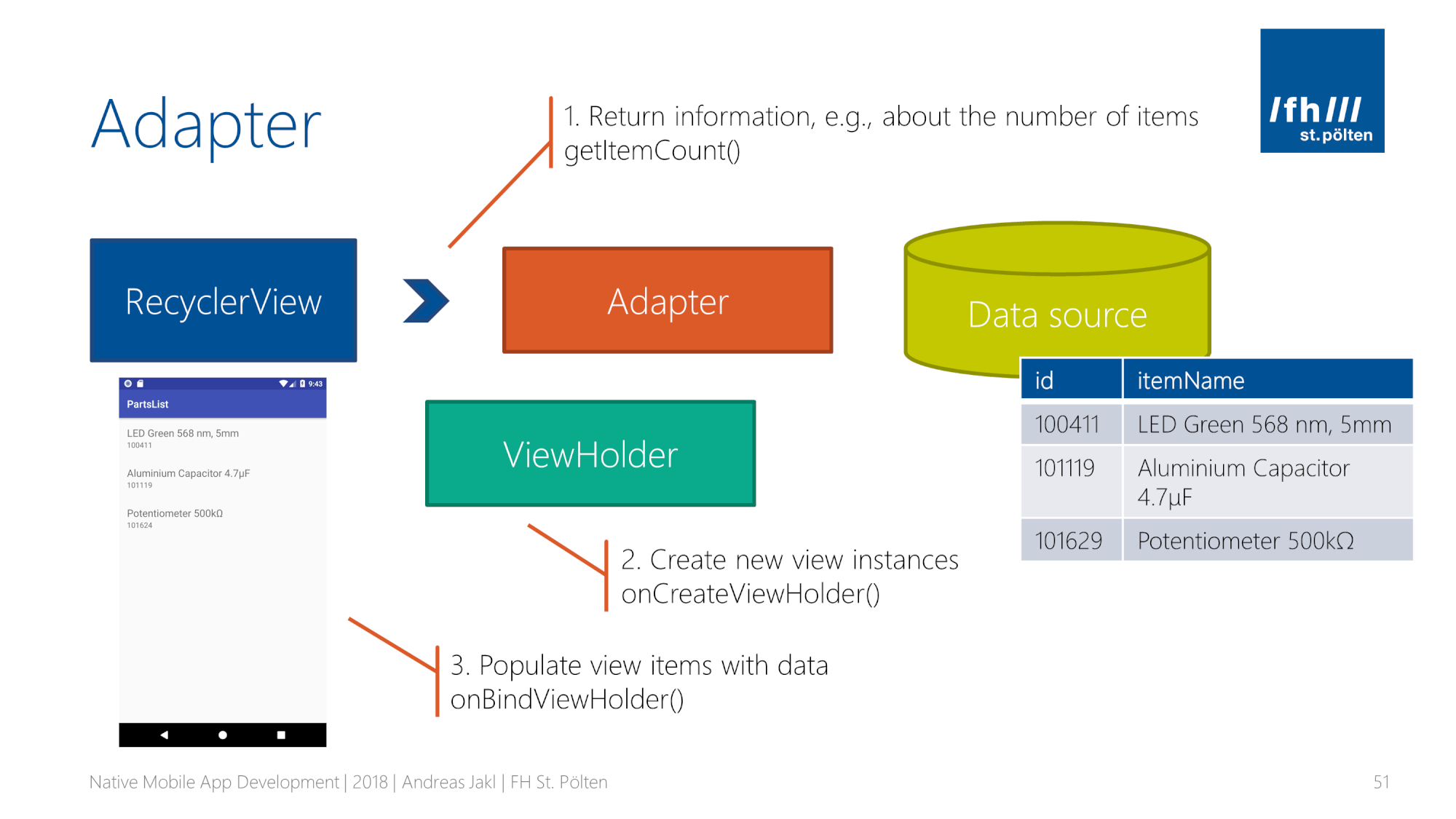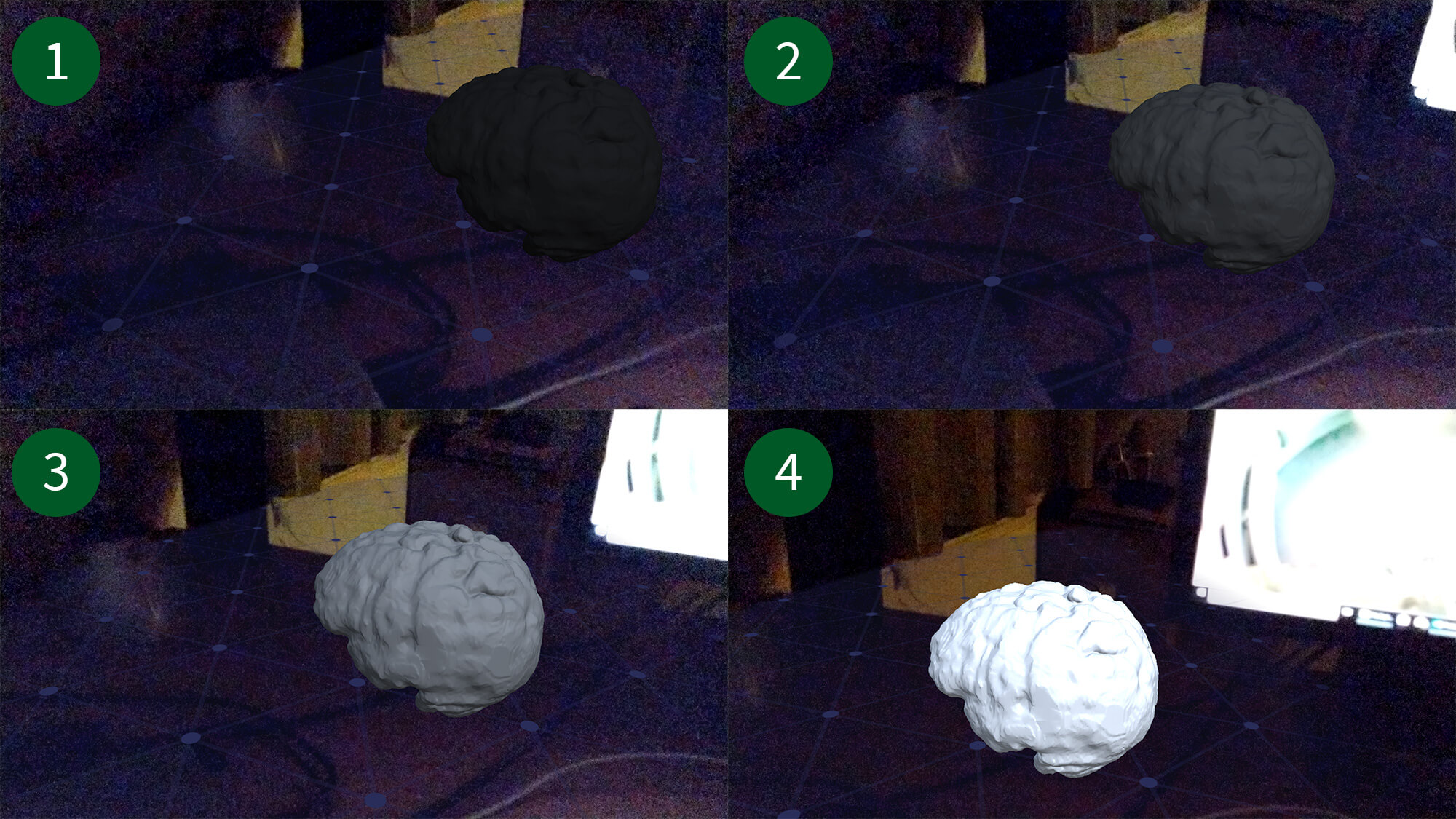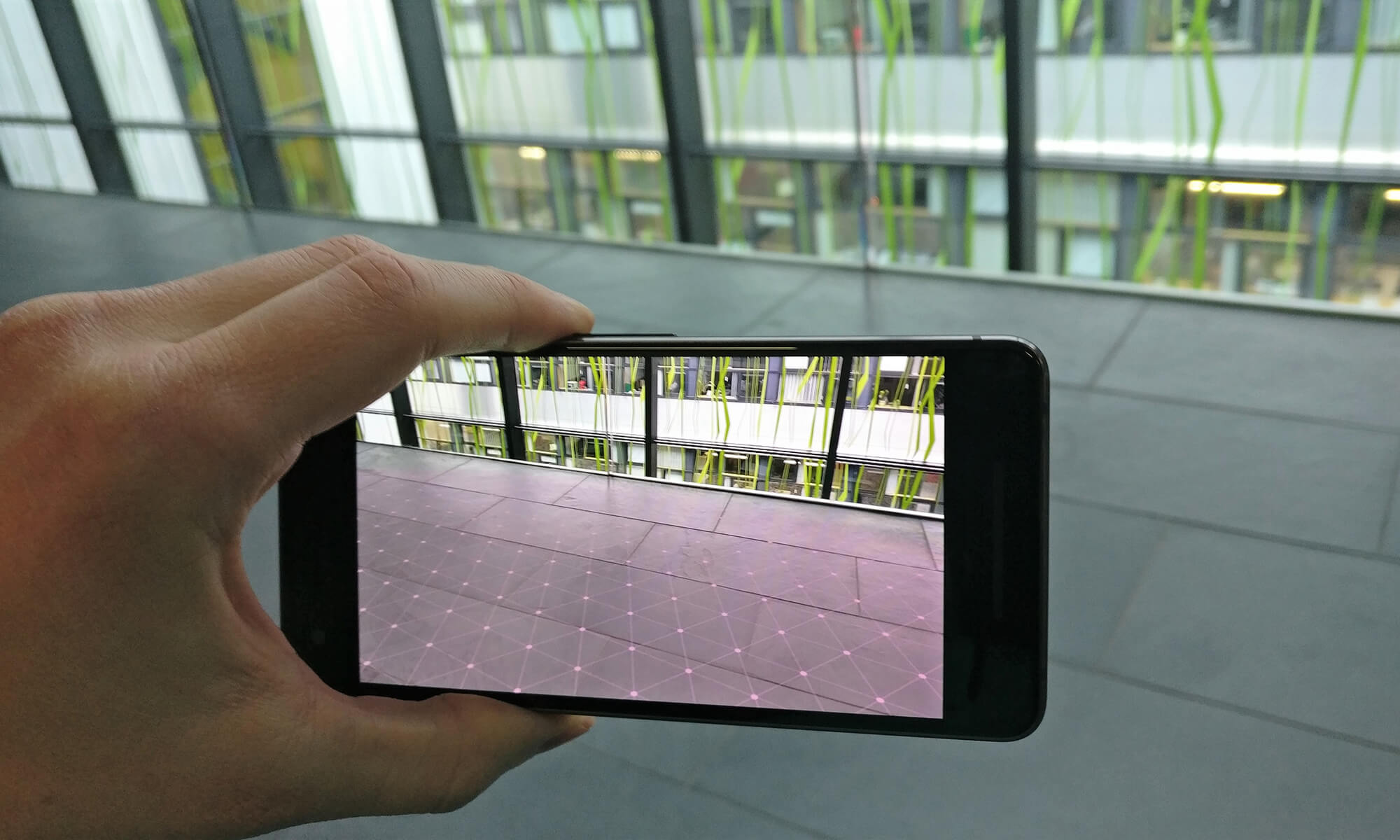It might be overwhelming to choose the best way to access a web service from your Android app. Maybe all you want is to parse JSON from a web service and show it in a list in your Kotlin app for Android, while still being future-proof with a library like Retrofit. As a bonus, it’d be great if you could also perform CRUD operations (create, read, update, delete) with the data.
You can choose from basic Java-style HTML requests, or go up to full-scale MVVM design patterns with the new Android Architecture Components. Your source code will look entirely different depending on what approach you chose – so it’s important to make a good choice right at the beginning.
In this article, I’ll show a walk-through using many of the newest components for a modern solution:
- Retrofit v2: web service access
- Moshi: converting JSON to Kotlin data classes and back
- Kotlin Coroutine Adapter for Retrofit: handles threading for asynchronous web access
- Object declaration: for singleton patterns in Kotlin
- RecyclerView with a click adapter: showing items in a list
Updated on December 15th, 2020: the solution projects on GitHub have been migrated to the latest versions and dependencies. Most importantly, the new solutions now also use Jetpack View Bindings instead of Kotlin synthetics. The text in this article is still the original.
Updated on July 4th, 2019: Google is transitioning the additional libraries to AndroidX. Nothing changes in terms of behavior with regards to our example. I’ve updated the source code examples on GitHub to use AndroidX instead of the Android Support libraries.