Working as a professor at the St. Pölten University Applied Sciences, I’ve observed the dual impact of generative AI in education. In this article, I’ll discuss how we are adapting teaching methodologies.
The result is the AIxplainer educational tool, which you can freely test and remix through Amazon PartyRock.
Integrating AI in Education
Traditional coding instruction is becoming less effective as AI tools streamline code creation. However, constructing extensive system architectures and corresponding code predominantly remains a human task.
Thus, we need an educational approach where students engage with AI to address advanced challenges that extend beyond what is typically explained within lectures.
Crucially, during examinations—preferably oral—students must demonstrate comprehension of AI-generated code and its integration into larger applications.
Machine Learning Course: Emphasizing Understanding over Memorization
In my Machine Learning course (materials accessible on GitHub), the focus shifts from memorization to understanding, even in written exams. Questions incorporate dynamic elements for uniqueness.
The use of Generative AI in Jupyter Notebook-based exercises (managed with nbgrader) can both aid and potentially diminish learning depth.
AI-x-plainer: An Interactive AI Learning Application
To counterbalance this, I developed AIxplainer using Amazon PartyRock. It leverages foundation models for text and image generation to create distinctive, analytical questions.
Students might be asked to compare machine learning, deep learning, and AI. They will receive instant feedback to guide their comprehension. Correct responses are positively reinforced, while incorrect ones receive constructive hints.
Potentially, this iterative process can culminate in personalized credits towards their course.
Use Case for Large Language Models
Creating AIxplainer involves integrating a user interface with logic for generating specific prompts to large language models, a unique feature of Amazon PartyRock.
These prompts incorporate only the theme of each question to ensure session uniqueness. The model’s evaluation prompt references both the question and student’s response.
Challenge in Evaluating Student Answers
The tricky part: how can the generative AI in education evaluate if the answer is correct? The aim is to allow short answers by students, even if they do not cover all possible aspects and details.
LLMs currently tend to write long responses and always have suggestions on what could potentially be added to the answer.
In AIxplainer, I used the “Claude 2.0” model, which is currently one of the most powerful language models. This is required for thorough feedback.
In the prompt seen in the screenshot blow, you can see the references to text content from other blocks in the PartyRock UI.
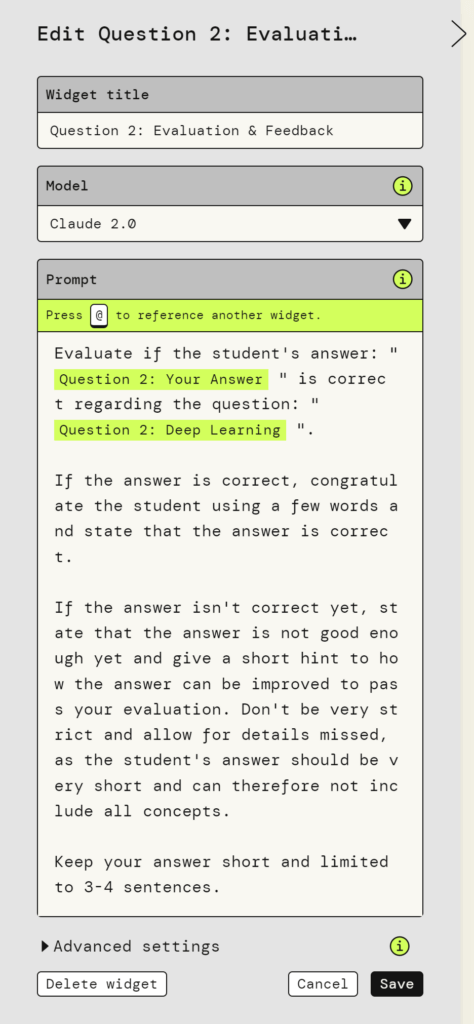
Evaluating the Evaluation
Giving an assessment is only half of the task. To give a sense of progress, the next question should only become available once the previous was correctly answered.
Thus, another large language model prompt analyzes the feedback given in response to the first prompt.
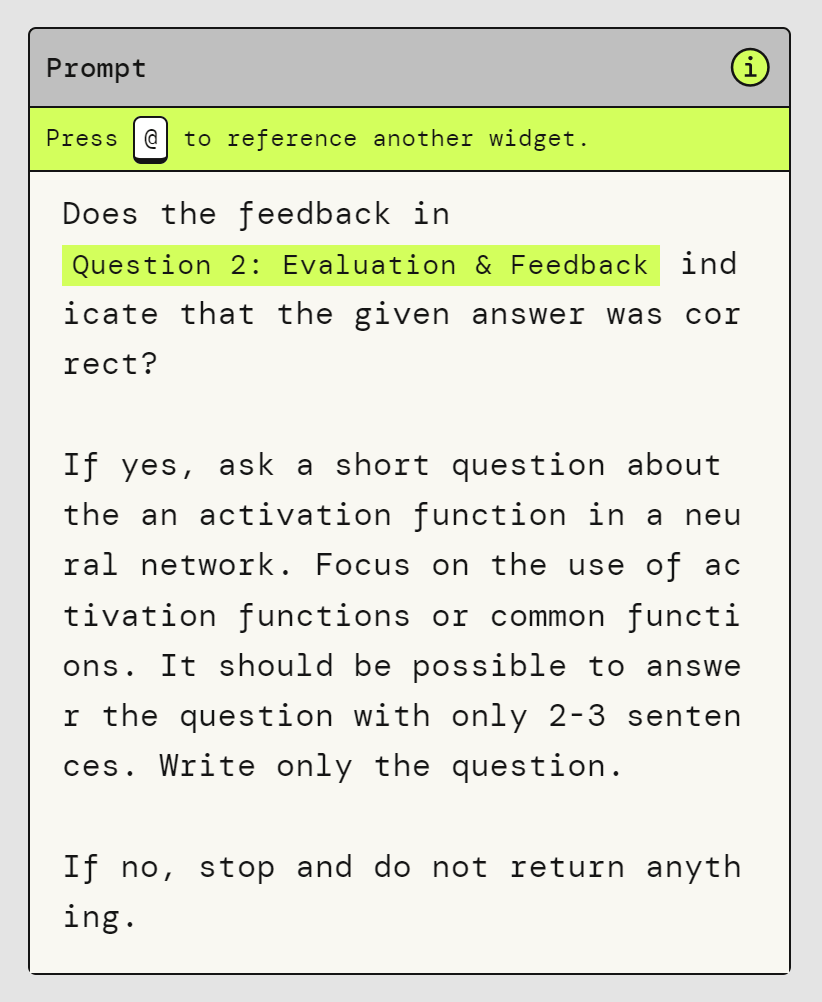
In the prompt shown in the screenshot, the LLM first has to check the text containing in the generated evaluation: “Does the feedback in [reference to evaluation] indicate that the given answer was correct?”
Only if this is true, the LLM is tasked with generating the next question. Otherwise, it should not return anything (or at least just an informational text that this question is not yet available).
Enhancing Engagement with Visual Elements
The sequential style keeps motivation up and gives a sense of progressing through the page, compared to using the chat-style typically seen in LLMs nowadays. Therefore, the explicit visual blocks for each question are important.
Another issue with LLM interfaces is that they can become text heavy. Therefore, an image-generating foundation model (in this case Stable Diffusion XL) is tasked with generating a visualization based on the question and the student’s answer.
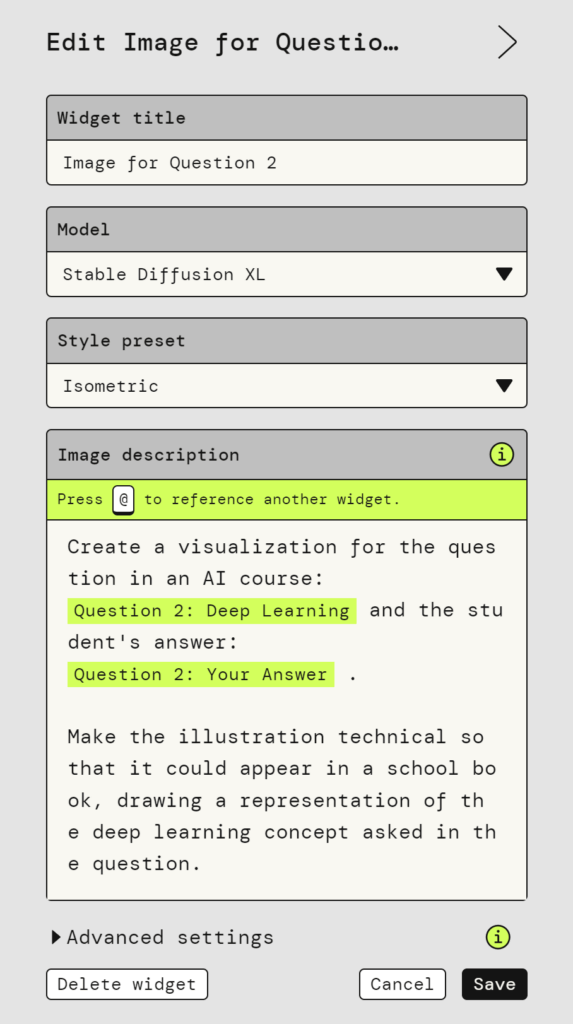
While abstract concepts of Machine Learning are hard to visualize in drawings, it is often fascinating to see what the interpretation looks like. In any case, it makes the layout of the quiz more pleasing to the eye.
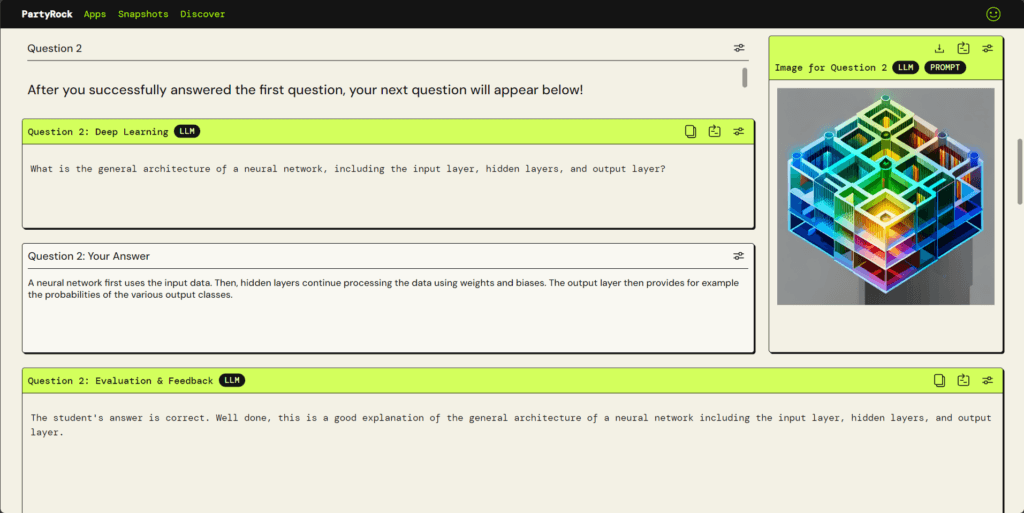
Behind the Scenes: Amazon Partyrock & Bedrock
Amazon PartyRock is a simple UI toolbox for building web-based applications based on generative AI models hosted on Amazon Bedrock. This has several advantages:
- Direct browser-based applications, eliminating the need for additional installations.
- Access to a variety of AI models hosted on Bedrock.
- Free usage with “PartyRock credits” (based on tokens)
- You only use credits when developing your service or trying out other PartyRock apps. If users interact with your app, the usage counts towards their credits.
- Simplified sign-up process without AWS account or credit card requirements; a private Google account is sufficient.
What are the limitations you have to be aware of?
- The free usage might stop in the future. In the FAQ, it is stated: “For a limited time, AWS offers new PartyRock users a free trial”. In general, PartyRock ist officially a service for experiments, not for production.
- PartyRock does not allow integration with external APIs or setting any variables. You’re limited to textual prompts and referencing to content of other blocks.
A great use case for PartyRock is education about AI for students, as the service goes beyond a pure chat in ChatGPT. Students can learn how to write good prompts and how to chain different parts together to create a larger service. No technical experience is required, making it ideal for the first steps into Generative AI before learning how these models actually work.
Conclusion and Further Information
AIxplainer serves as an exemplary tool for Generative AI in education, accessible on PartyRock. For more insights, visit my post at the AWS Community blogs or view the AI-x-plainer overview on YouTube.
The tool also participated in the Devpost PartyRock hackathon, the entry is publicly available.
You can easily test the AI x plainer app on PartyRock in your browser. To enter text, you need to sign up to the PartyRock service for free, e.g., with your Google account. In the buttons at the top, you can click on “Remix” to instantly see the prompts used in the app and create your own adapted version of AIxplainer:
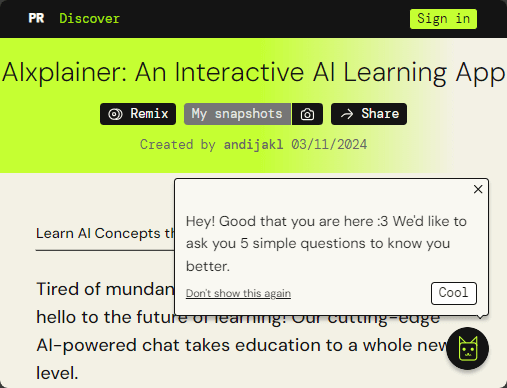
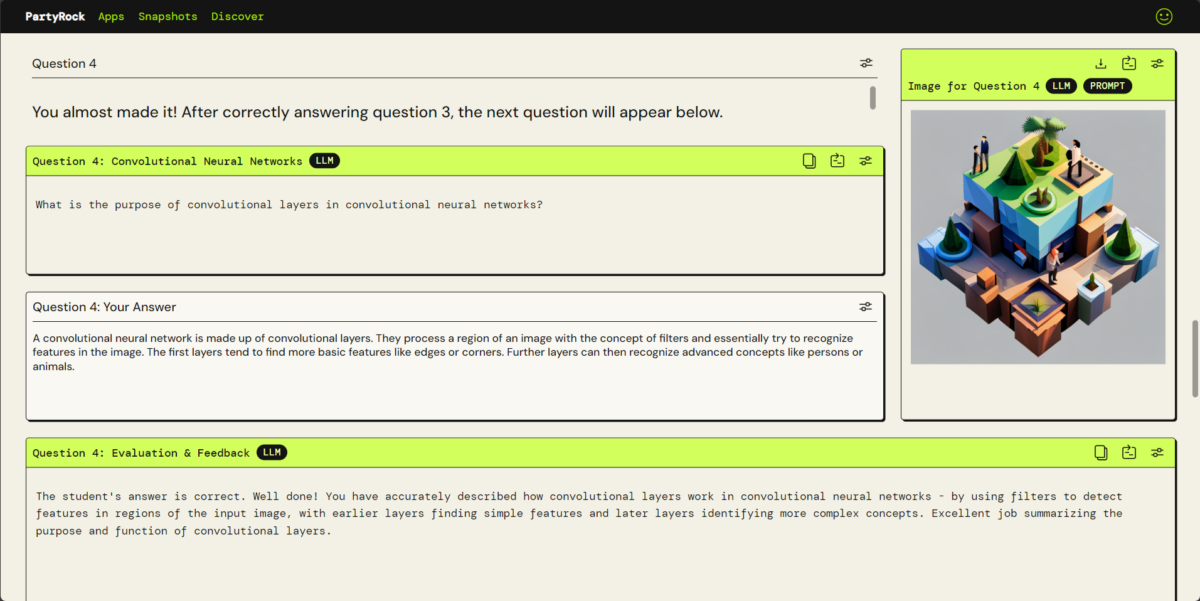
You must be logged in to post a comment.