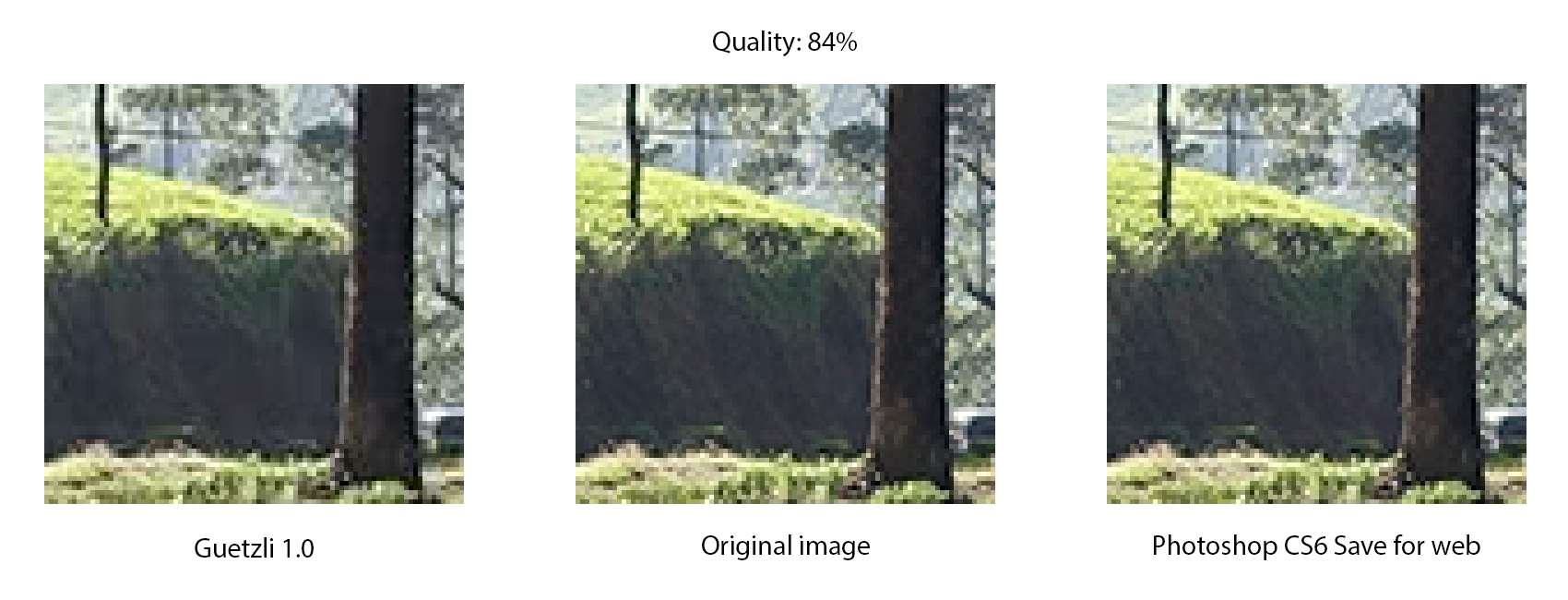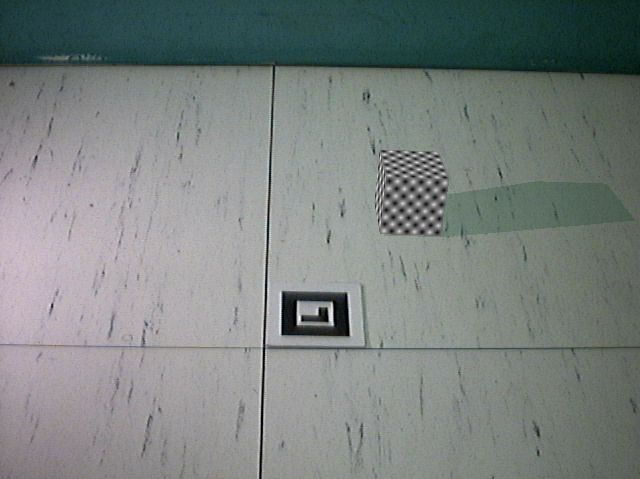In the previous blog post of this short series, I described the findings of my study Benefits and Parameters of Shadow in Augmented Reality-Environments on how shadow influences the perception of height (distance to the floor) in Augmented Reality environments. Before we get to a possible solution for Mixed Reality Scenarios with Microsoft HoloLens, let’s take a look at more interesting results of the study.
Estimation of Depth
To correctly percieve a mixed reality scene, the user also has to judge the depth (distance to the camera) of a virtual 3D object in a real scene. If the perception is off, it can destroy the mixed reality effect. In some applications where accuracy is vital, wrong perception of depth can have even more severe implications.
During this experiment, participants of the study were presented with two spheres that varied in size and depth. In random order, every scene was presented twice – once with shadows present, once without shadows.