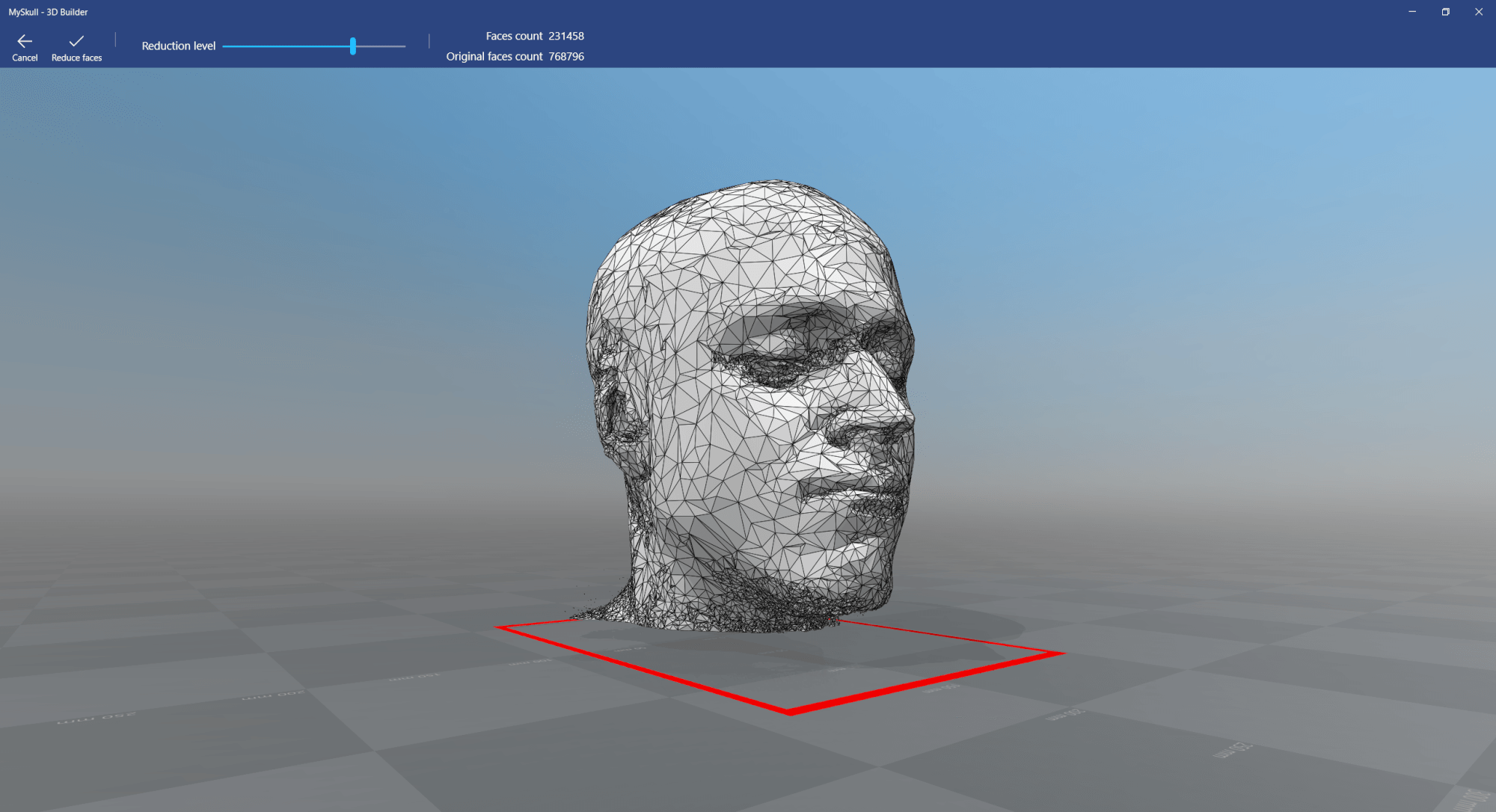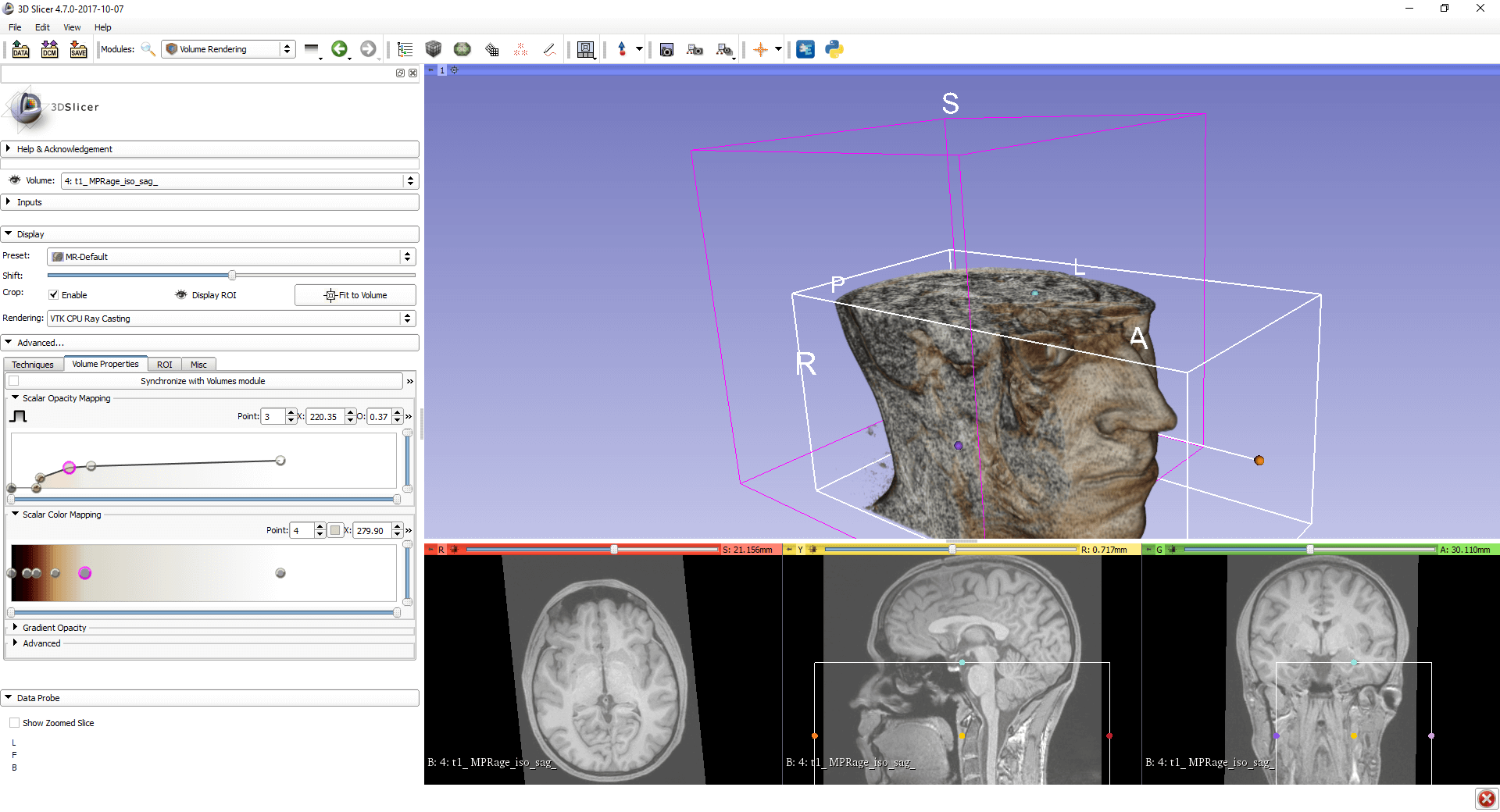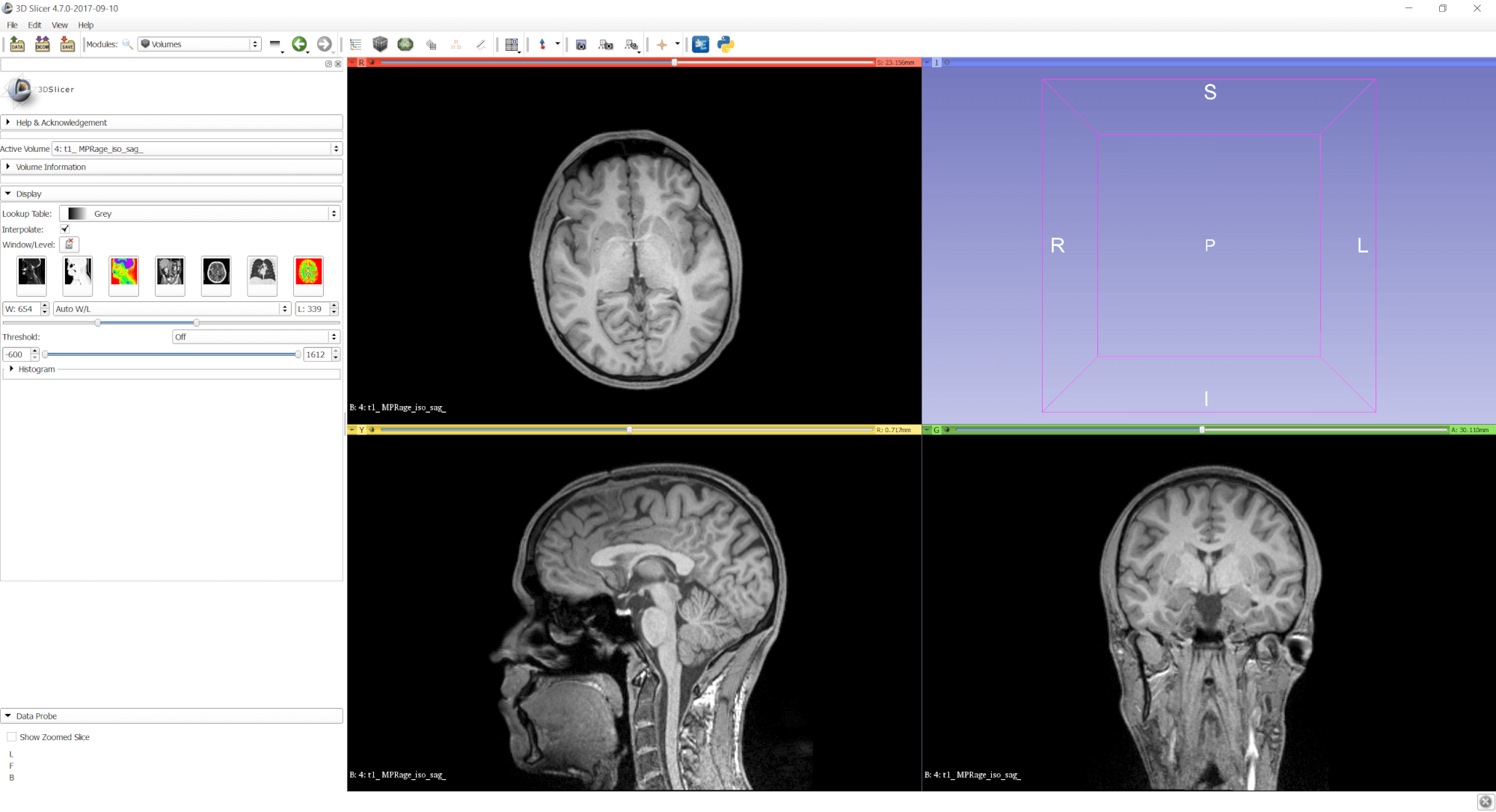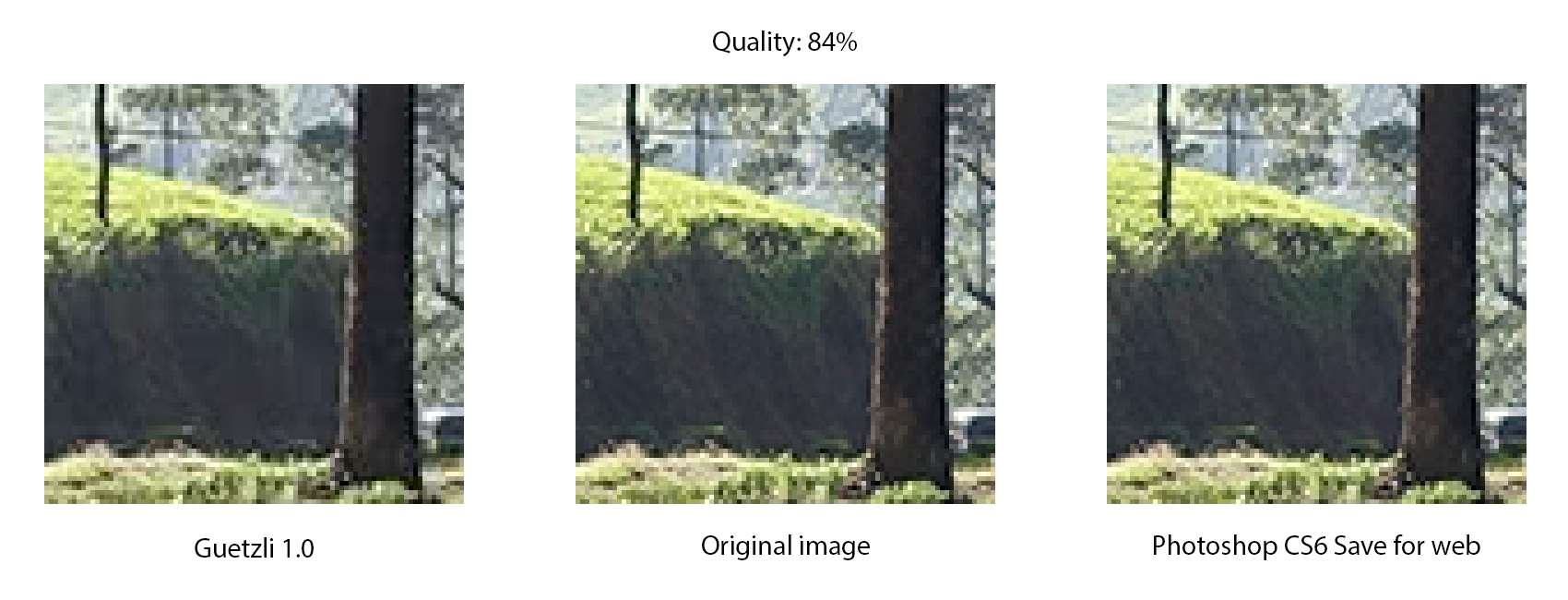So far, we’ve created a volume rendering of an MRI / CT / Ultrasound scan. This is based on Voxels. For 3D printing and highly performant visualization in AR / VR scenarios, we need to create and export a polygon-based model. For the first step, we will use the Grayscale Model Maker and export the 3D Model as .stl to further prepare the model.
To create a 3D model, we have two main options in 3D Slicer:
- Grayscale Model Maker: directly uses grayscale values from the image data. A threshold defines the surfaces. The model maker also takes care of smoothing the surfaces and reducing the polygon count.
- Model Maker: this requires labels or discrete data to build a 3D model, meaning you have to segment the image data.
As a first step, we will use the Grayscale Model Maker, and later explore the more advanced options offered by segmentation and the Model Maker.