Amazon Sumerian is a purely cloud-based tool. Its scenes are intended to be run directly from the cloud. As such, one of the most common questions is: how can I download the scene I created in Amazon Sumerian? You might want to do this to have a backup, to send it to a colleague or to move the scene to another region.
Snapshots
The easiest way to backup your scene is to create a snapshot. This is directly integrated into the main Sumerian editor UI. Select the root node of the scene in the Entities panel. Next, navigate to the “Snapshots” section in the inspector panel.
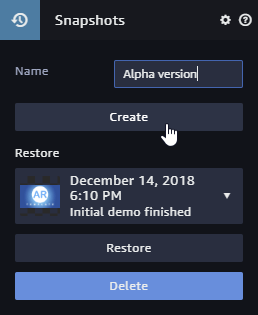
In this panel, you can create snapshots that are easy to return to later. I’d recommend creating a snapshot before major changes in your app, after finishing vital parts of code, and obviously for every publicly released version.
However, the snapshots are internal to the scene. How to get content from one scene to another?
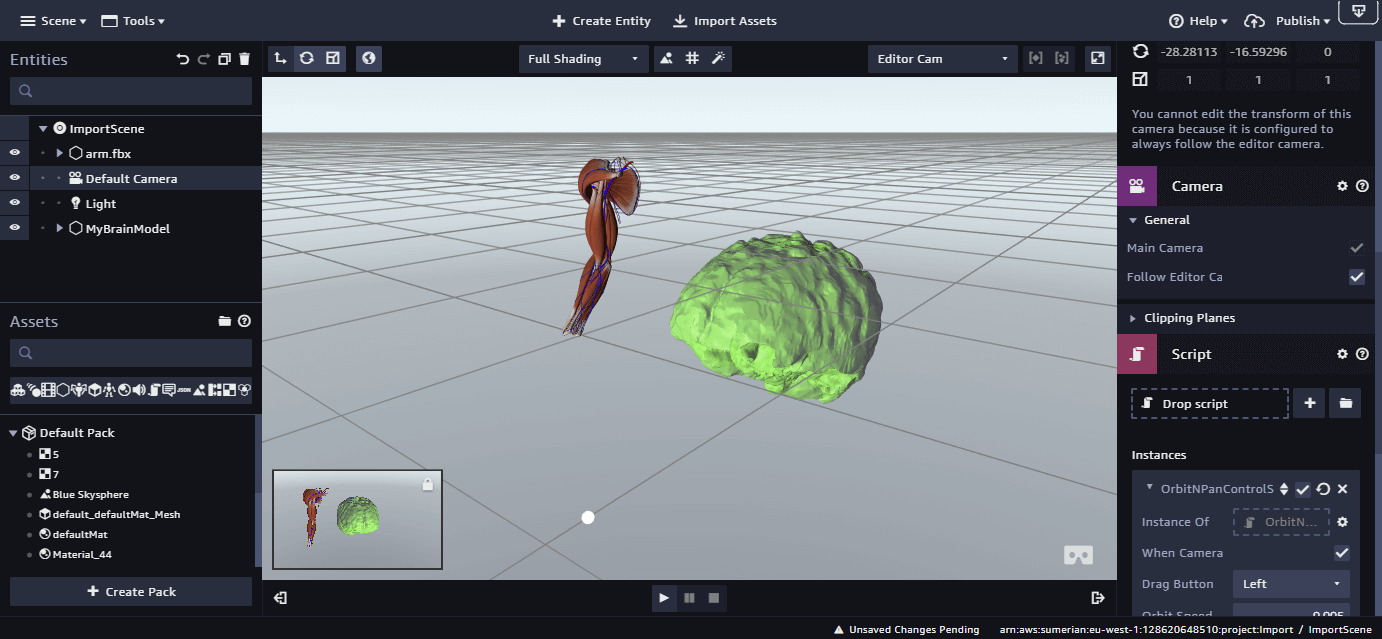
You must be logged in to post a comment.