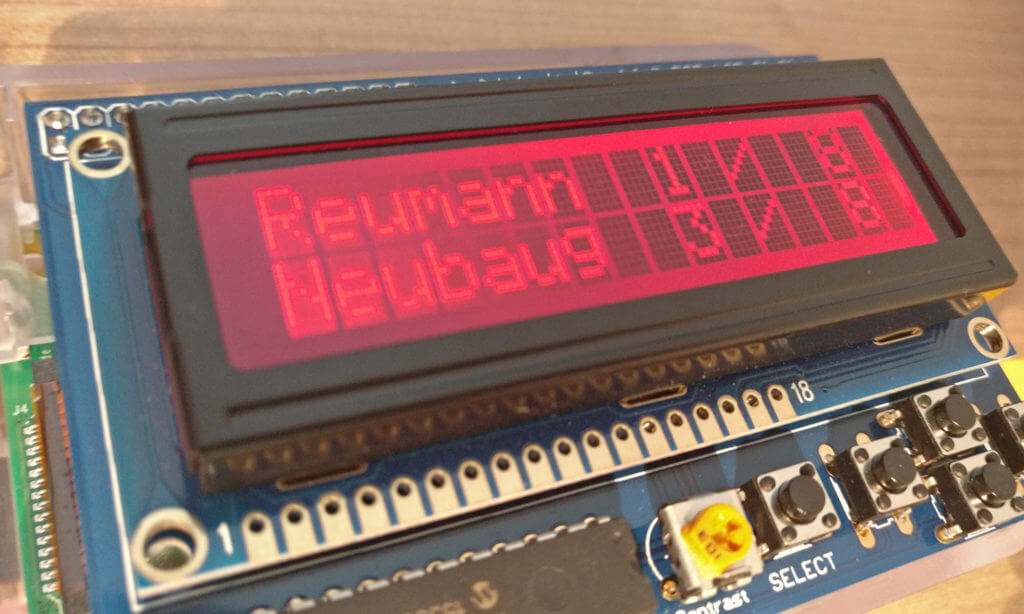The public transport departure monitor has been incredibly helpful – it dramatically cut down the waiting times at the bus stop, as it allows to leave the apartment exactly on time to reach the bus.
The setup is based on a Raspberry Pi with a simple LCD display. I’ve combined this with a motion detecting power plug, so that the Raspberry is only active when I’m in the entrance area of the apartment. As such, the energy consumption is minimal.
Improving the User Experience
In daily use, you quickly start to notice small things that can be improved to enhance the overall user experience. I’ve already added many such small tweaks. The latest one is especially important:
The main consideration behind a departure monitor that shows the countdown of when the next bus / tram / metro arrives is: should I leave the apartment now?
This question needs to be answered with one glance. So far, I always had to walk up quite closely to the display to read the countdown minutes. The display color was green 99% of the time – that indicated that the times are current (versus red: error).
Color Coding
The display color can be seen with one glance. As such, it’s the ideal medium to transmit the most vital information – if it’s time to leave the apartment, if you have to hurry or if you better wait a bit.
The new version of the public transport monitor now allows adding a primary line info. Additionally, you can configure the best countdown minutes to leave (= green), as well as the medium minutes (= yellow). All other countdown values are shown in red.
This minor change has further improved the usability of the departure monitor! By looking at the color, you know if you should leave now or if you must hurry. If you need more detailed info (e.g., about the following departure, or another line), you just need to get closer and read the info.
Errors, which were previously shown in red, are now color-coded in blue.
Download
The source code of the Raspberry Pi public transport departure monitor (currently supports Vienna / Austria) is available from GitHub under the MIT license.